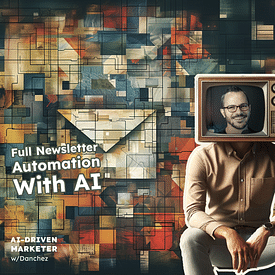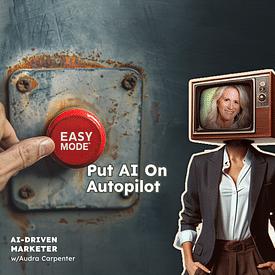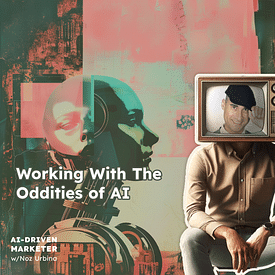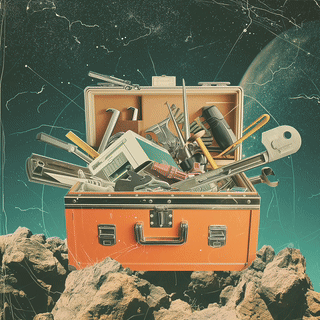In this episode, Dan Sanchez demonstrates how to build an AI-powered course that customizes lesson plans based on students' job titles, companies, and target audiences. He walks through the entire process, showcasing the use of AI to personalize educational content at scale, making the learning experience more relevant and engaging for each student.
Here's a step-by-step breakdown of the process in the video:
Setting Up the Landing Page
If you go to aidrivenmarketer.com/course, you’ll find a basic landing page for a free course. You can sign up and see how it looks from the student’s perspective. For the example in the video, I pre-filled the form with my basic information:
- First Name: Dan
- Last Name: Sanchez
- Email: dan@example.com
Additionally, I ask for three pieces of information to customize the course:
- Job Title: Executive Producer
- Company Product: Podcast Production
- Target Market: B2B Companies
Using HighLevel for Marketing Automation
I use a CRM and marketing automation platform called HighLevel. If you’re unfamiliar with HighLevel, you can learn more about it on my website under the Toolkit section. HighLevel integrates seamlessly with OpenAI’s API, allowing you to use ChatGPT directly within the platform.
Configuring the Automation
Creating the Trigger
The process starts with a trigger: the form submission. Once the form is submitted, the automation begins. Here’s a step-by-step breakdown:
- Form Submission: The form data triggers the automation sequence.
- ChatGPT Integration: HighLevel taps into ChatGPT (specifically GPT-4 Turbo) with a detailed prompt that includes dynamically inserted information from the form.
- Prompt Customization: The prompt is customized based on the job title, company product, and target market.
Crafting the Prompt
Here’s an example of the prompt use (in grey):
Write a three-point action plan for the marketer who has just watched a lesson on AI marketing (transcript below) to help them get started. Customize the action items based on the information provided about the marketer below. Write in the first person as Dan Sanchez (the teacher), directly to the marketer in a style that is friendly and uses simple terms. Keep each action item extremely concise, do not use formatting, but do number each action item. Use the template and example below to guide your writing.
Marketer:
• Name: {{contact.name}}
• Job Title: {{contact.job_title}}
• Product/Service: {{contact.what_does_your_company_sell}}
• Typical Buyer: {{contact.who_does_your_company_sell_to}}
Output Template:
1. Beginner Tip: An easy first step you can take as a <role>,is to try <something easy to test out>.
2. Intermediate Tip: If you’re ready to level up, you could <recommendation that includes more experimentation that’s ideal for their role>.
3. Advanced Tip: To go deeper, consider <something more advanced mentioned in the lesson.
Output Example:
1. Beginner Action: Sam, as a Marketing Director, start by experimenting with basic prompt engineering. Try asking AI to generate a simple marketing strategy for a hypothetical product, focusing on crafting a clear and concise prompt.
2. Intermediate Action: Once you’re comfortable with basic prompts, level up by incorporating more detailed instructions and context into your prompts. For example, ask AI to develop a marketing campaign for a specific product launch, including target audience details, key messaging points, and desired outcomes.
3. Advanced Action: To truly master AI in your role, dive deep into advanced prompt engineering. Ask AI for innovative marketing strategies that leverage emerging trends in your industry, specifying constraints like budget limits and brand voice. Collaborate with AI to refine these strategies, using iterative prompting to hone in on the most effective and creative solutions.
Lesson Transcript:
<lesson transcript>
Generating Custom Action Plans
Example Response
Once the prompt is processed, the response is mapped to a field called "ChatGPT Field 1." Here’s an example of a custom action plan generated for an executive producer at a podcast production company:
Beginner Action: Experiment with AI to generate engaging episode titles or descriptions. Try asking AI to create a catchy title for a hypothetical podcast episode based on a simple theme you provide.
Intermediate Action: Use AI to draft outlines for your podcast episodes. Provide AI with a topic and a few key points, and ask it to structure an episode outline that includes an introduction, main content sections, and a conclusion.
Advanced Action: Use AI to transcribe interviews or content. Then refine these transcripts into polished, ready-to-publish show notes. Ask AI to summarize key points, highlight actionable insights, and format the content in a reader-friendly manner, ensuring it aligns with your B2B audience’s expectations.
Sending the Custom Email
After generating the action plan, the system sends an email containing:
- A link to the video lesson.
- A customized action plan based on the student’s information.
Repeating the Process for Subsequent Lessons
The automation waits 24 hours before sending the next lesson. Each lesson follows the same process, with a new prompt and transcript, ensuring that every email is personalized and relevant.
Conclusion
This approach to personalized email courses leverages current technology to create a dynamic and engaging learning experience. By customizing lessons based on the student’s role, company product, and target market, you can significantly increase the course’s impact and effectiveness. Try it out for yourself by signing up for the course at aidrivenmarketer.com/course.
If you have feedback or questions, connect with me on LinkedIn at DigitalMarketingDan or leave a comment on the course page. Don’t forget to rate the show on Apple Podcasts. Your ratings help us climb the ranks and reach more people interested in AI marketing.
Thank you for following along. Dive into the course and see how AI can transform your learning experience!